Quick post on how to export\import custom workflows in vRealize Automation Orchestrator
Tree view is very helpful, this listed out my custom workflows that were in a folder:
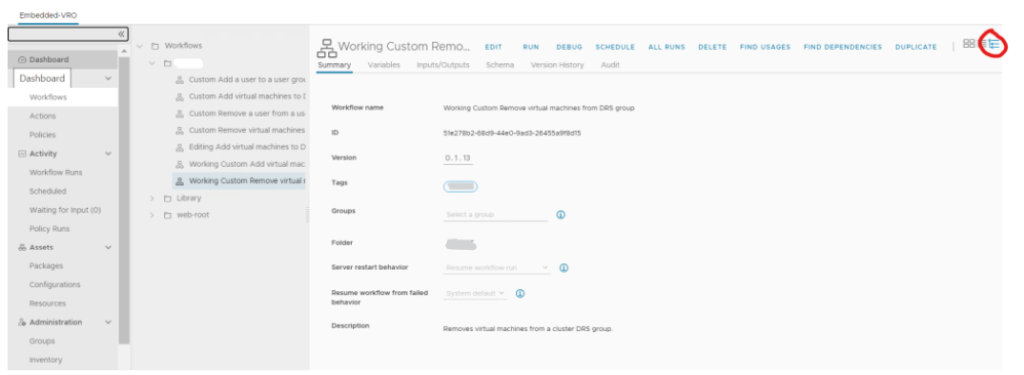
Move to packages and clicked new package:
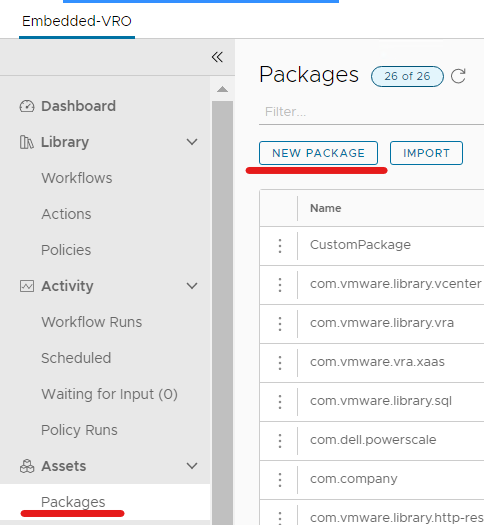
Give the new package a name and switch over to the content tab:
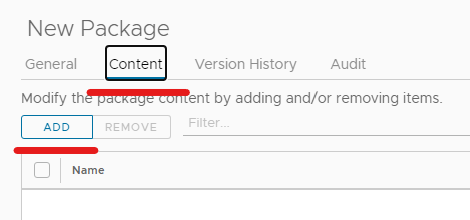
Find the Custom workflows you wanted to add, i found them using the Tags.
Export the Package:
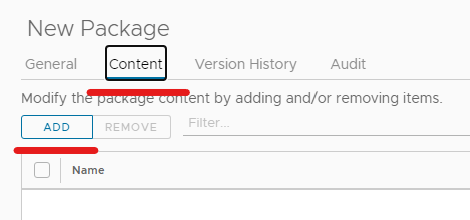
I’d ticked all the options, however you don’t need to
Save the file, ready to be imported.
To then import, select import from packages:
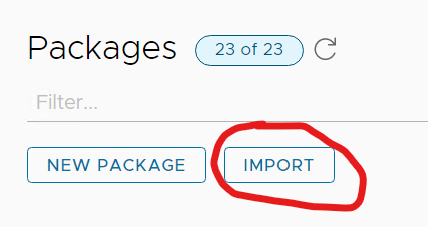
Select the file and Trust the certificate
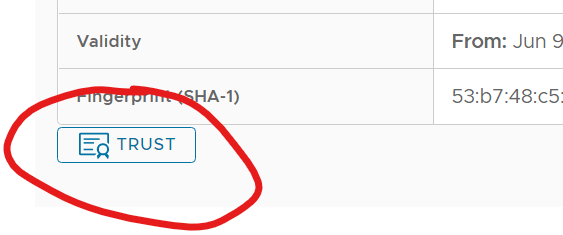
I’d said not to import tags on the package elements page:
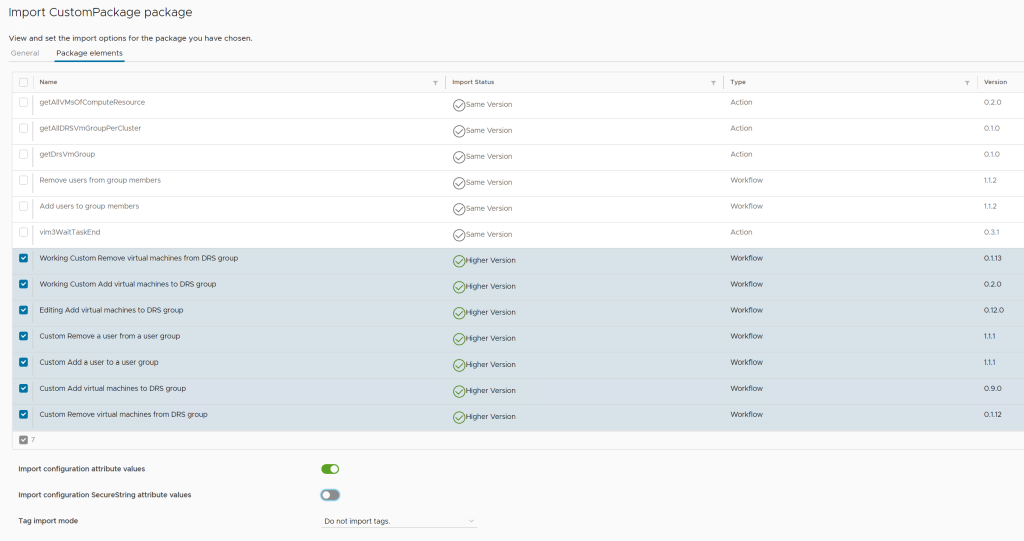
The package I’d imported can be tested from the following URL:
https://github.com/PhilCDW/Orchestrator-Package.git
That file contains the following custom workflows:
Custom Add a user to a user group
Custom Add virtual machines to DRS group
Custom Remove a user from a user group
Custom Remove virtual machines from DRS group
Editing Add virtual machines to DRS group
Working Custom Add virtual machines to DRS group
Working Custom Remove virtual machines from DRS group
Leave a Reply