Had the following two errors in my VCF on VxRail environment
VxRail Manager password Validity, exception occurred while performing password validation task for VxRail manager.
Password validation execution has failed.
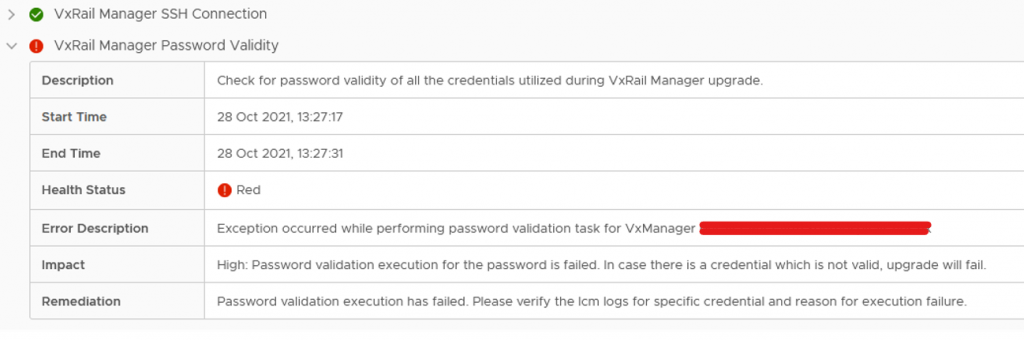
Didn’t realize at first but also changing the Root or Mystic password from SDDC manager didn’t work, that failed with the following:
Remediation Message: Error occurred is not a common expected exception. Fix the exception cause.
Message: Unable to find VM in specified cluster
I’d tested and all passwords that SDDC manager knew about worked fine in VxRail and were not expired, however was getting the two errors above.
I’d check that VxRail could talk ok to vCenter using the following command SSH’d to VxRail manager:
curl --unix-socket /var/lib/vxrail/nginx/socket/nginx.sock -X GET "http://localhost/rest/vxm/internal/lockbox/v1/credentials?lockbox_name=SYSTEM&credential_names=management_account_vc"|jqThat came back fine for me.
To fix the problem for both problems, the clue was the can’t find VM error listed when changing the password, the Password Validity error sent me round in circles.
Run the following commands on the SDDC manager as Root:
psql -h localhost -U postgres -d platform
select * from vx_manager ;This listed that SDDC manager had the wrong name for VxRail manager as highlighted below in purple
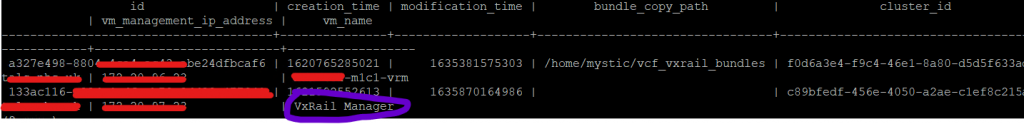
Updated this using the following command:
update vx_manager set vm_name ='*THENAMEOFTHEVM' where vm_name='VxRail Manager';
select * from vx_manager ;When running the second command i could see this had been updated in the SDDC manager database. The pre-check then completed successfully and i was able to rotate the passwords for Mystic and root.
Leave a Reply