SDDC Manager, Troubleshooting, VCF, VMware Cloud Foundation
SDDC Manager has different logs for different functions. This is to help you identify what log to look at depending on what you are trying to do in SDDC Manager.
If you are troubleshooting a bringup and still using cloudbuilder, the main log will be /var/log/vmware/vcf/bringup/bringup.log or bringup-debug.log for more detail.
For example: If you are trying to add a host and something goes wrong, you would look in /var/log/vmware/vcf/domainmanager/domainmanager.log
You can find the issue in the SDDC Manager logs without needing to review the actual problem component itself.
All of the main logs are located under /var/log/vmware/vcf/<service>
Login as vcf and su to root in order to view.
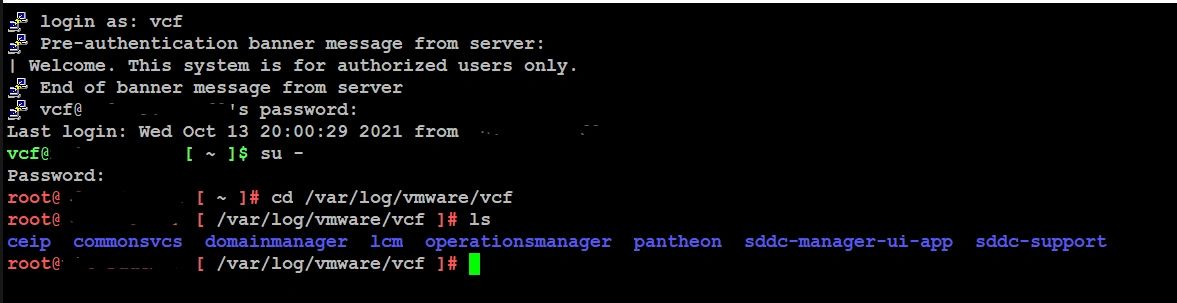
Domain Manager
/var/log/vmware/vcf/domainmanager/domainmanager.log
- Adding or removing a Workload Domain
- Adding or removing a cluster
- Adding or removing a host
- VSAN Stretched Cluster Deployment issues
- NSX-T Edge Cluster Deployment issues
- vRealize Lifecycle Manager(vRSLCM) deployment issues
LCM
/var/log/vmware/vcf/lcm/lcm.log
/var/log/vmware/vcf/lcm/lcm-debug.log
- Anything to do with upgrading a component. I.E SDDC Manager, NSX-T etc.
- Depot connection issues
- Bundle download issues
Operations Manager
/var/log/vmware/vcf/operationsmanager/operationsmanager.log
Anything to do with the following:
- Certificates
- Passwords (Rotate, update, etc.)
- Backups (NSX-T and SDDC)
- DNS and NTP
- Licenses
Other Directories:
ceip: This has the VMware Customer Experience Improvement Program info.
commonsvcs: This is kind of a everything log If you are troubleshooting some API issues the vcf-commonsvcs.log might have the info you need.
pantheon: This has to do with the SDDC Federation
sddc-manager-ui-app: This will have info dealing with errors having to do with the SDDC Manager UI.
sddc-support: This is the default directory for logs when you run the sos command.
Leave a Reply