Didn’t realize as I’d simply not used it, but VCF now has a single remove host workflow for VCF on VxRail, which is fully automated from SDDC Manager. The manual step of removing the host using VxRail Manager Plugin for VMware vCenter is no longer required and now executed via an API call to VxRail Manager as part of the SDDC workflow.
This will show you the hosts in your workload domains
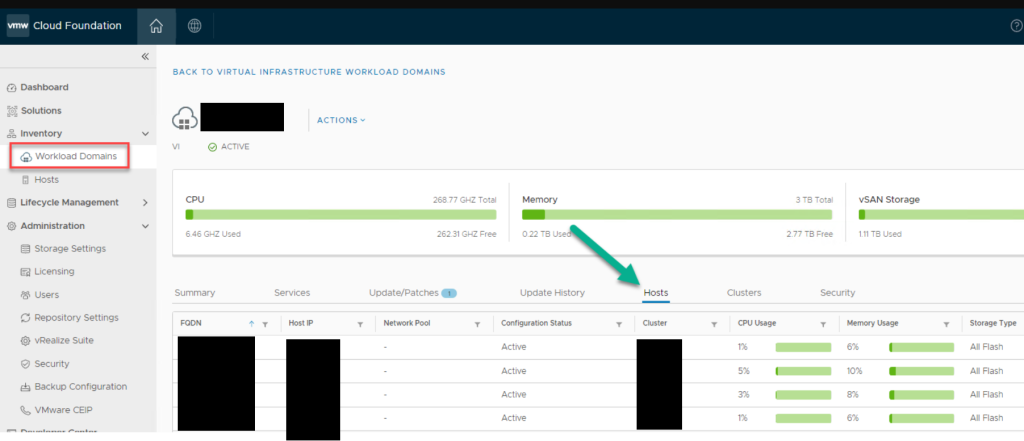
From the SDDC Manager dashboard navigate to Inventory>Workload Domains>View Details>(Workload Domain)>Clusters->(*Your cluster Name):
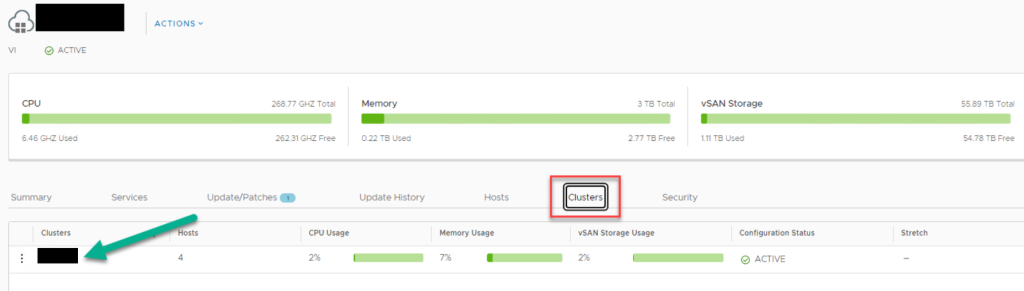
From the Hosts tab select the host to be removed and click the Remove Selected Hosts button:
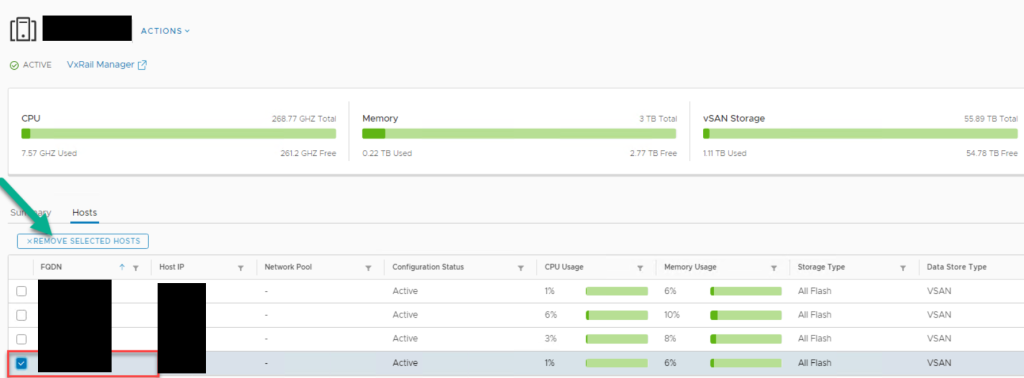
Confirm the removal of host from cluster:
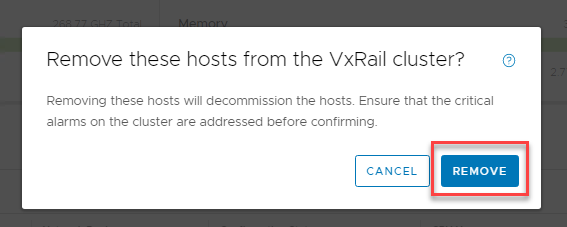
From the Tasks pane we can view the list of steps the workflow is executing and track progress of the workflow. We see ‘Deletion of Transport Node config from host’:
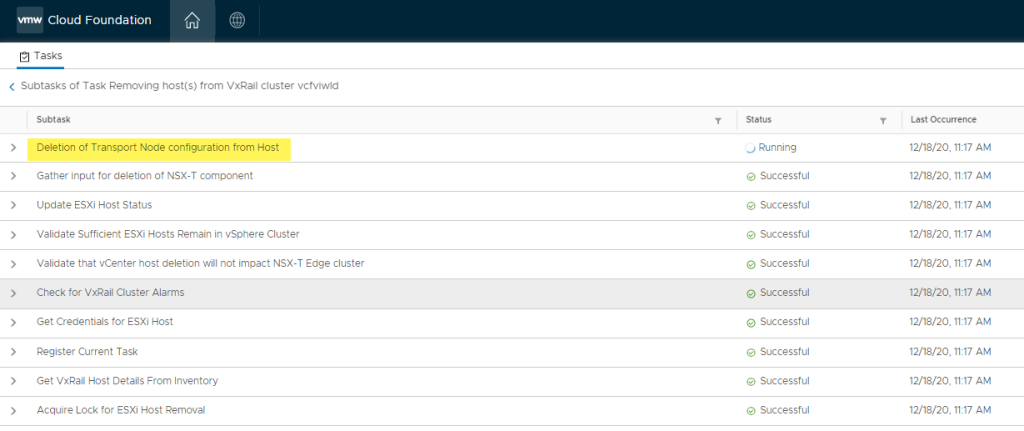
We now see SDDC Manager fully automating the host removal process end-to-end via an API call to VxRail Manager:
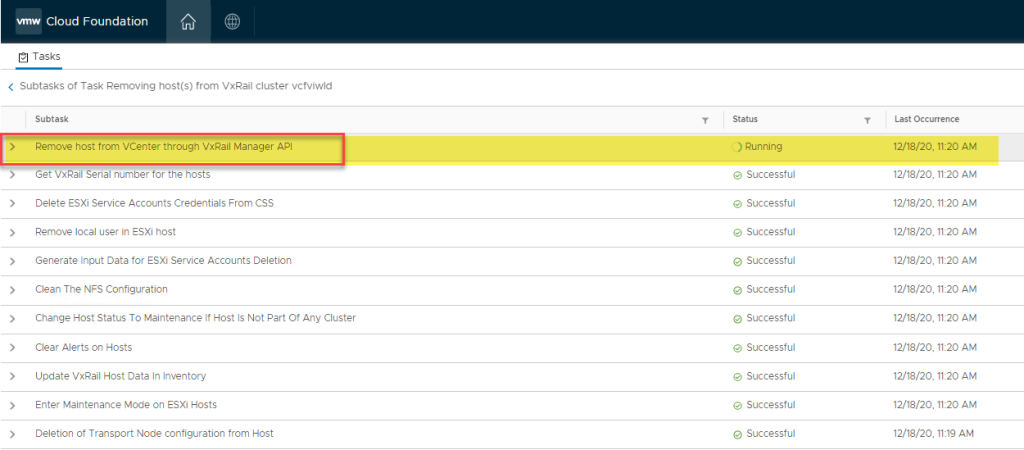
You could tail this log if you wanted to see the task steps running /var/log/vmware/vcf/operationsmanager/operationsmanager.log
Leave a Reply