Error Operation Failed, failed to leave windows domain:
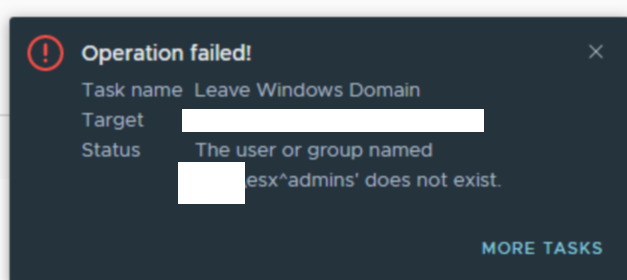
- Login to your ESXi via SSH. Create a local group with exactly the same name as the orphaned group (case sensitive). Hint: Type EXACTLY what shows up in the error message when you attempt to unjoin using the Web GUI.
- /usr/lib/vmware/busybox/bin/busybox addgroup ‘DOMAIN\\group^name’ **Note the double slash**
- Now unjoin it using Web GUI or VCENTER
- Remove the local group afterwards:
- /usr/lib/vmware/busybox/bin/busybox delgroup ‘DOMAIN\group^name’
Leave a Reply