This is a collection of some of my notes for the deployment of VMware cloud on AWS:
Step one is to configure your AWS account, the easy bit right 😉
Then you will need to create a new VPC, search for VPC in the AWS console.
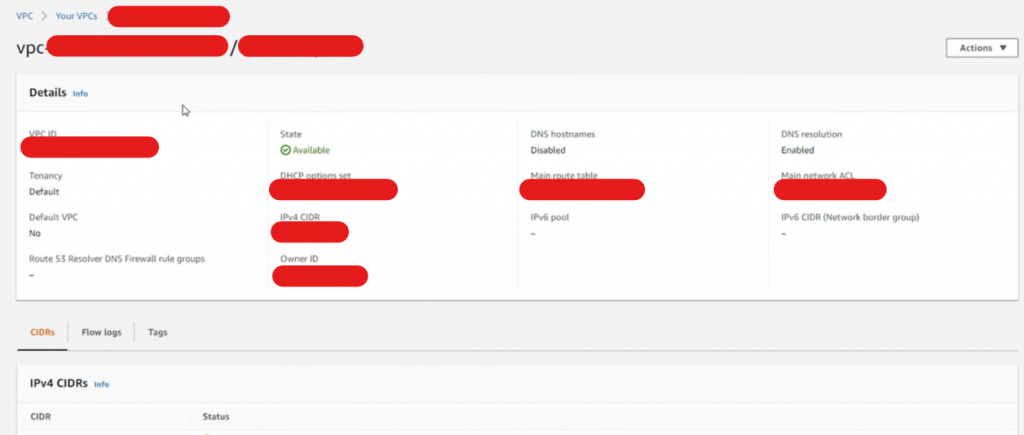
Next Step is to create the Subnet you’ll be using. This AWS subnet will only be used for communications between workloads running in your SDDC and native AWS services in the connected VPC (such as EC2 instances, RDS instances) or S3 buckets over the SDDC’s cross-account ENI.
I’d used the following naming convention, and added three as per VMware’s recommendation.
- vpc-01-eu-west-2a-**SUBNET USED**
- vpc-01-eu-west-2b-**SUBNET USED**
- vpc-01-eu-west-2c-**SUBNET USED**
The a, b , c in the name is referring to the Availability zone that is used, i’d not used the default and this is a VMware recommendation e.g.
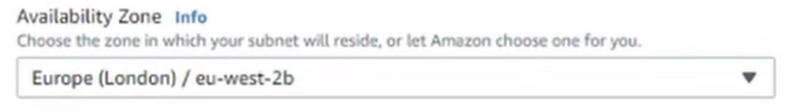
When the three subnets were created I’d then moved onto creating the Internet Gateway that will be required, again you can search AWS for internet gateway.
Don’t forget to attach that internet gateway to the new VPC that you’d created in the first step:
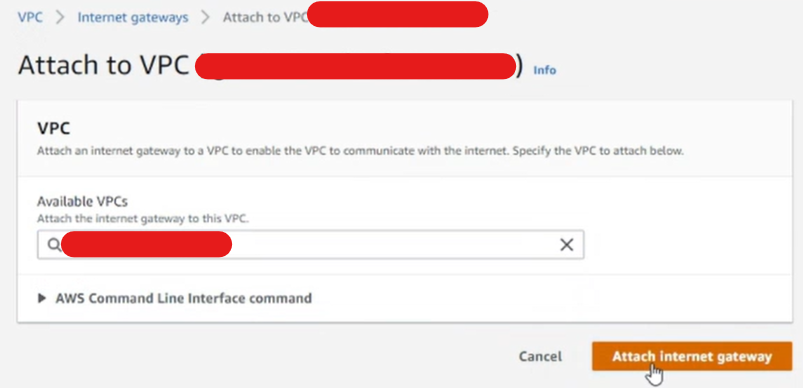
Next you need to add a default route to the internet gateway, this is from VPC > route tables > **your route table** > edit routes:
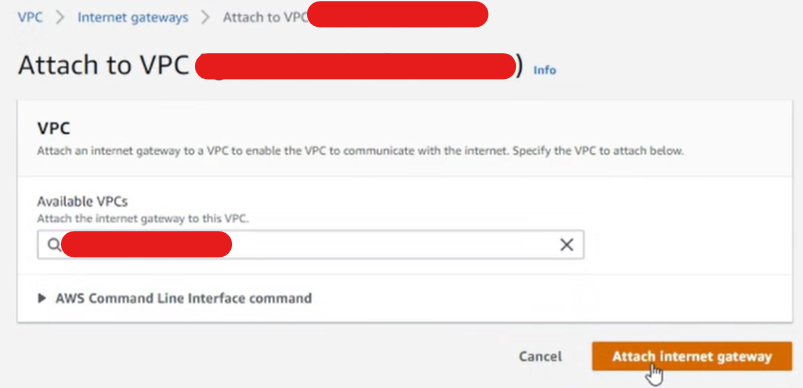
Add 0.0.0.0/0 destination to the internet gateway you created as a target.
Don’t forget that you’ll also need to associate your subnets with the route table, this can be done from VPC > Route tables > **your route table** > edit subnet associations:
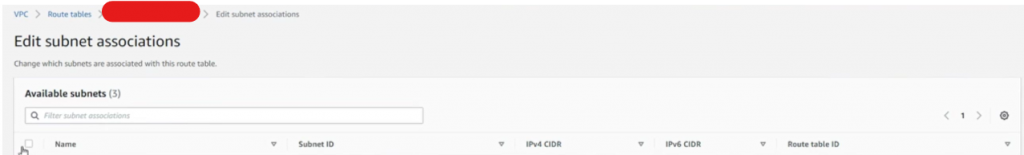
Add your subnets to the route table.
That is all the steps that are required in the AWS console. The next step is to logon to VMware cloud and deploy the SDDC.
In the VMC console the first step for is to select your AWS account, this will authenticate to that account and give you a congratulations messaged when it has been completed.
You then need to select your VPC and Subnet created in AWS:
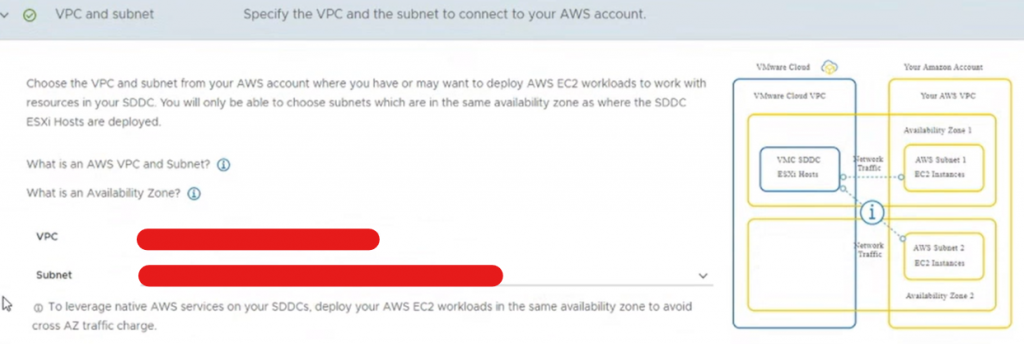
Configure the management network that will be used:
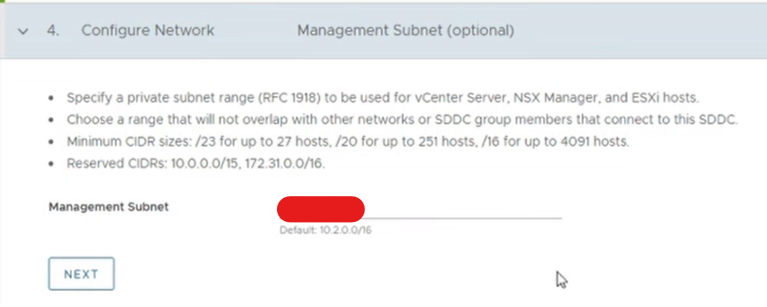
The Management CIDR is used for all of the internal management components within the SDDC, such as the ESXi hosts (management, vMotion, and other interfaces), vCenter, NSX Manager, and any other fully-managed add-on components deployed into the SDDC, for example, HCX and Site Recovery appliances. It is not available for workload VMs and must be dedicated to the VMware managed components of the SDDC. Warning “As the management CIDR cannot be changed after the SDDC has been deployed”
Next you can click the button and wait for your SDDC to deploy
Leave a Reply