VCF Ops gui, clicking Fleet Management I was getting the error: VCF Operations Fleet Management is Not Ready

I had a problem where the admin@local password became disconnected in VCF Operations for Fleet management.
I wanted to test the password i had for admin@local however i couldn’t because the GUI was disabled in VCF for fleet management in VCF9, so if you went direct to the URL it gave a message about it being disabled.
SSH to the fleet management appliance as root, run the following command
touch /var/lib/vrlcm/UI_ENABLEDThe URL to fleet management will work then, and you can test the password for admin@local
If like me the password you had was wrong, can also update it using the following script on fleet management already.
BTW! without the two touch commands i was getting an error, “Error while getting password after x retry”
touch /var/lib/vrlcm/
touch /var/lib/vrlcm/ENABLE_PWD_RETRIEVAL
/opt/vmware/share/vami/vami-vlcm-passwd-resetInput your new password and that should reset the admin@local password, then test it using the URL that you enabled.
I’m waiting for the fix in VCF OPS as that has an error, disconnected still.
Ok second half of the fix, having the UI enabled really helped:
I’d looked up the two passwords for Root and Admin@local from here, three dots on the right side:
admin@local:
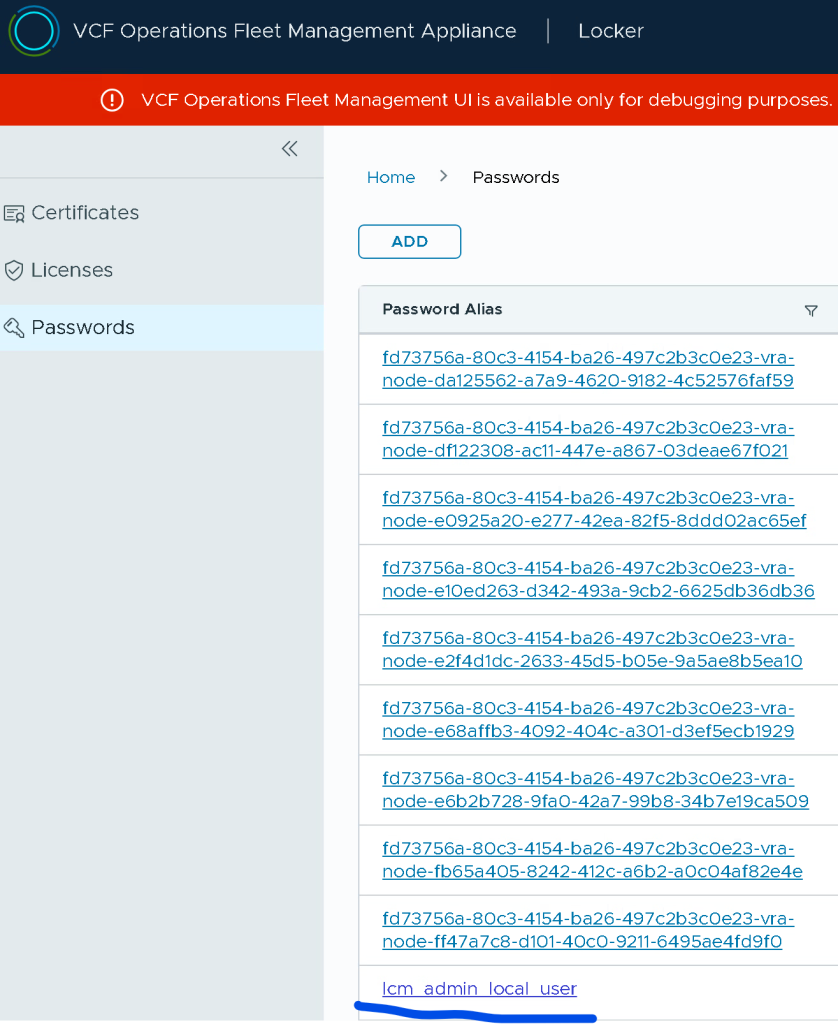
root:
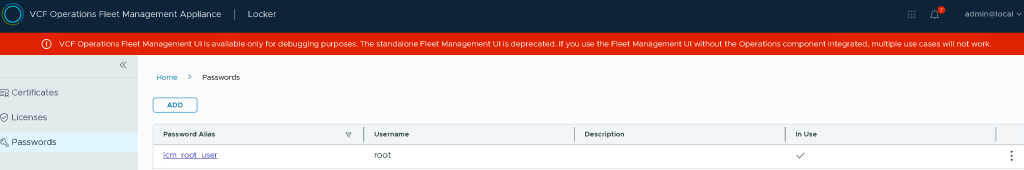
They didn’t match what was configured, so i used /opt/vmware/share/vami/vami-vlcm-passwd-reset to make them match what I’d looked up on fleet management.
Also reset the root password to match that using ‘passwd’ as root on the fleet management appliance. (This had become disconnected)
Reboot, and this came back, Lifecycle in VCF OPS:
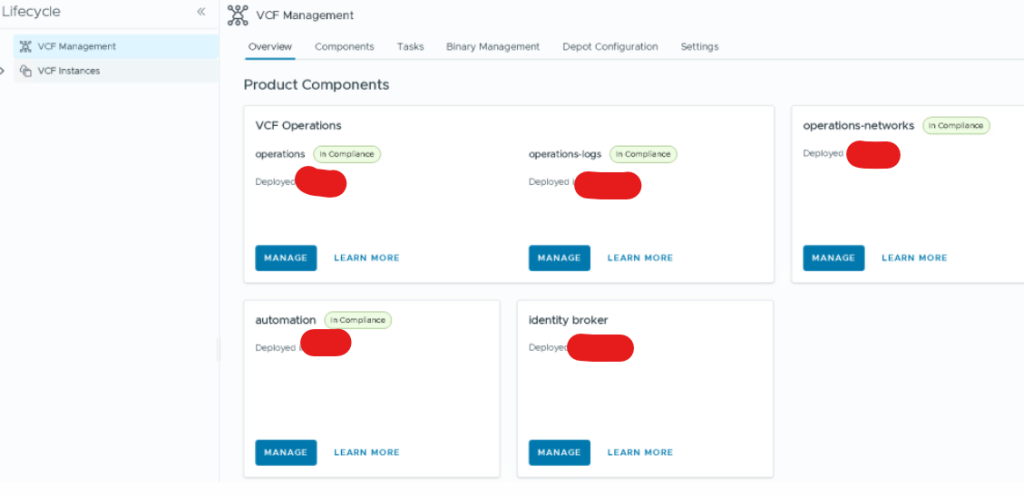
Update password jobs were sent ok to fleet management, and completed:
Both fleet management passwords appear to be ok now in VCF OPS:
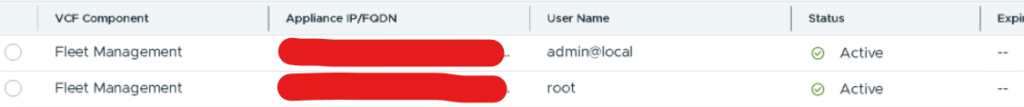
When fleet management came back, five other accounts became disconnected because the password has expired.
They’ve all now been fixed, and VCF OPS is reporting all 27 passwords are ok for VCF Management.
Can anyone help with what i’d missed for this?
None of the passwords listed have an expiry date:
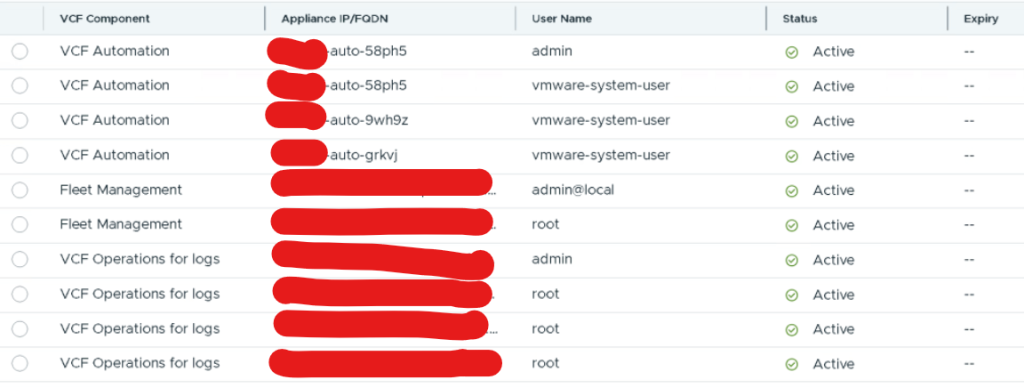
didn’t see any alarms in VCF OPS
Leave a Reply