Stop any monitoring of NSX-T before the removal process starts, check no VM’s are connect to NSX-T segments.
**The guide I’d written assume no edge nodes are deployed, however you’ll have to remove the T0 and T1 plus any edge nodes after the segments are removed**
Step 1 Remove all the segments, checking that they’re also being removed from vCenter as expected.
Step 2 Remove the transport node profile from the cluster.
Important VMware statement on doing this:
“Removing a Transport Node Profile (TNP) from a cluster in NSX-T does not immediately remove the NSX configuration or VIBs from the hosts, but it detaches the profile, allowing you to then remove the NSX configuration from the hosts if needed”
Remove option is greyed out:
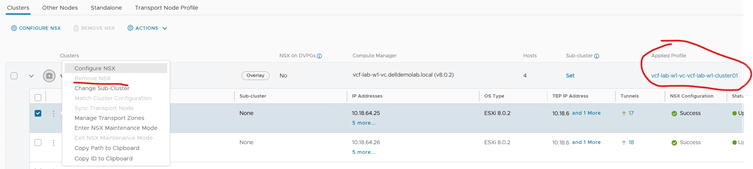
Remove\Detach the transport node profile:
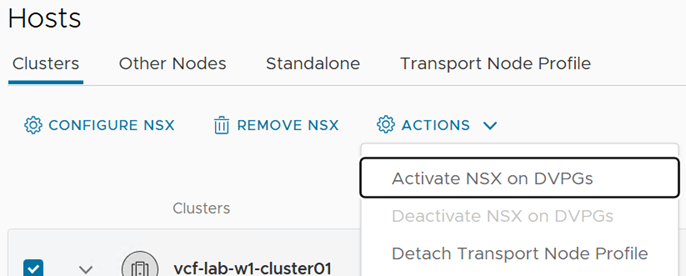
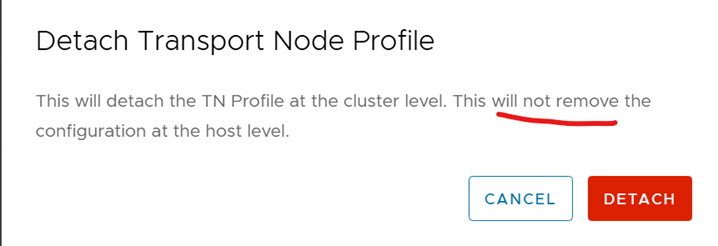
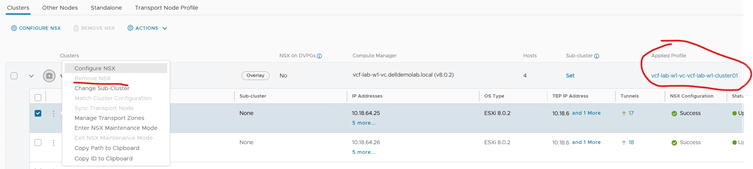
Remove NSX is now available.
Step 3 Enter each host into Maintenance mode and remove NSX from the host.
Right click remove NSX:
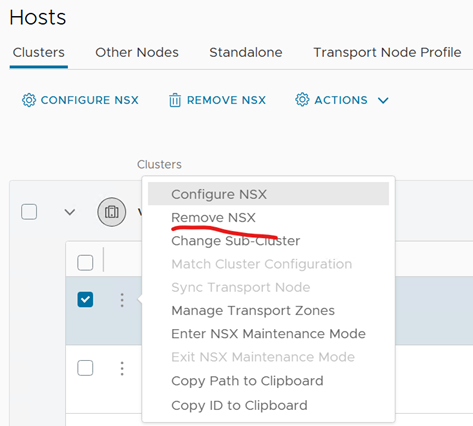
Step 4 Delete any Transport Zones.
Step 5 Remove the compute manager from NSX-T
Go to System > Fabric > Compute Managers select the vCenter and click delete
Troubleshooting steps should the process fail:https://knowledge.broadcom.com/external/article/319043/failed-to-delete-compute-manager-in-nsxt.html
If required, this can be completed manually:
Step 6: Shutdown\Delete the NSX Manager appliances
Leave a Reply