How to change the default path selection policy from the default of Most Recently used to Round Robin:
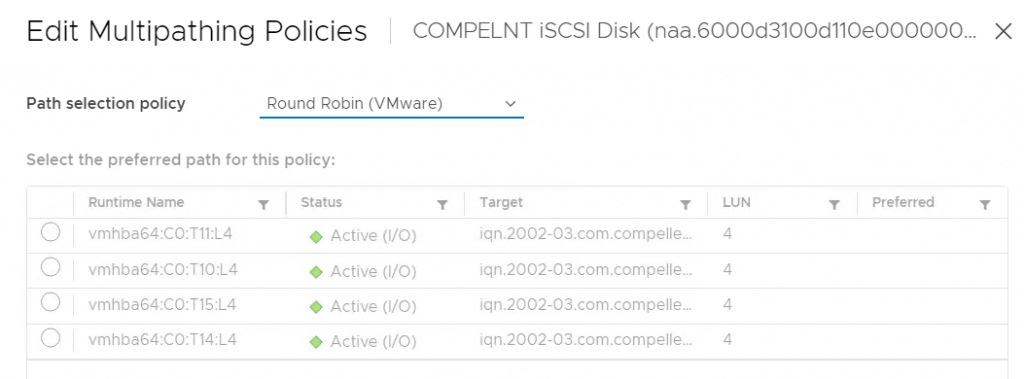
SSH to each host in the cluster and run the following command:
esxcli storage core device listFrom this command get the Vendor and Model of the storage highlighted below:

The run a command like my example below, replacing the vendor -V and the Model -M with your storage array:
esxcli storage nmp satp rule add -c tpgs_on -e "Compellent Vol" -M "Compellent Vol" -P VMW_PSP_RR -O iops=1 -s VMW_SATP_ALUA -t vendor -V COMPELNT -o disable_action_OnRetryErrorsNow when new datastores are created they’ll be configured with Round robin path selection policy
Leave a Reply